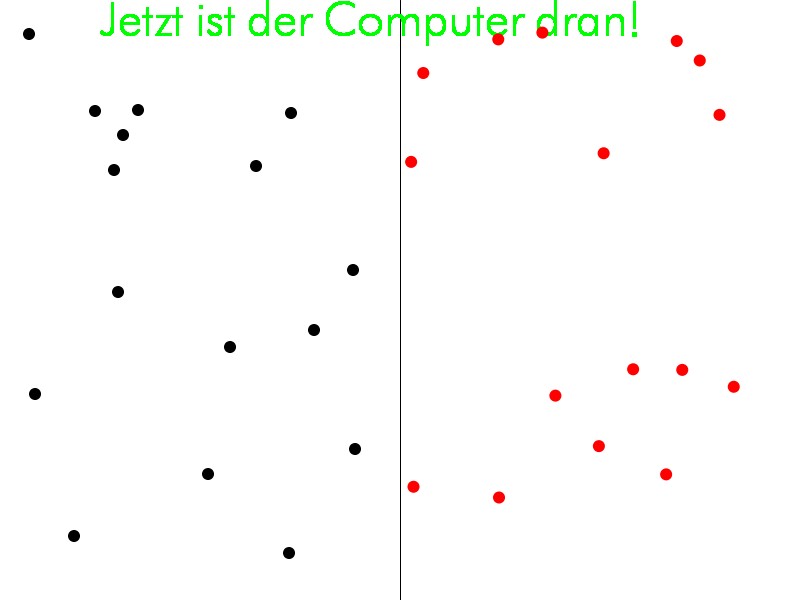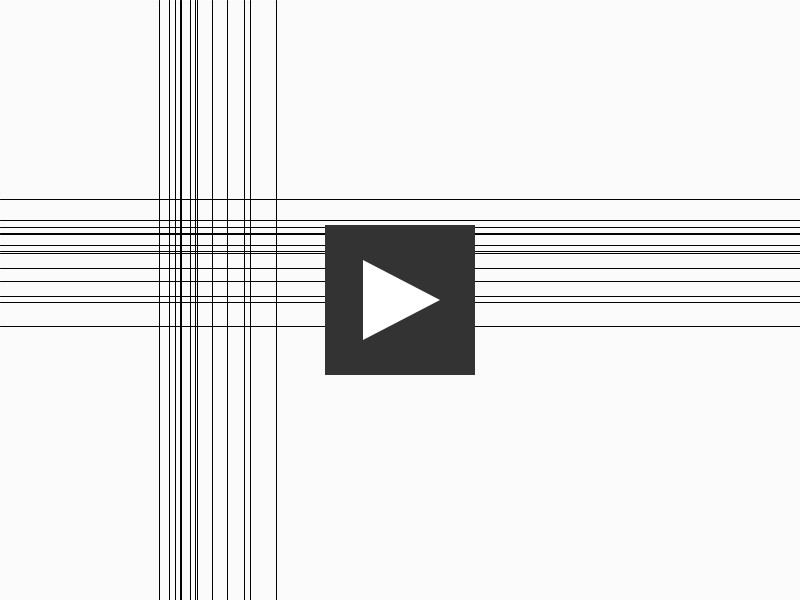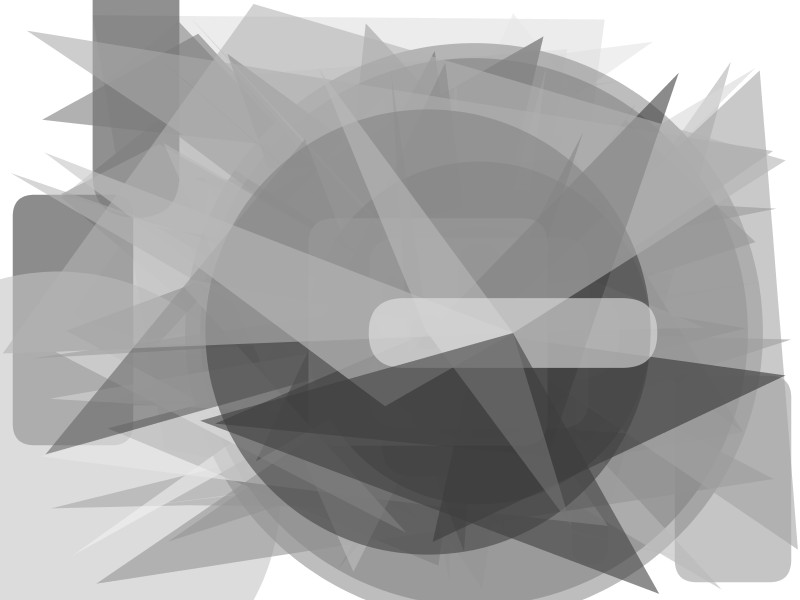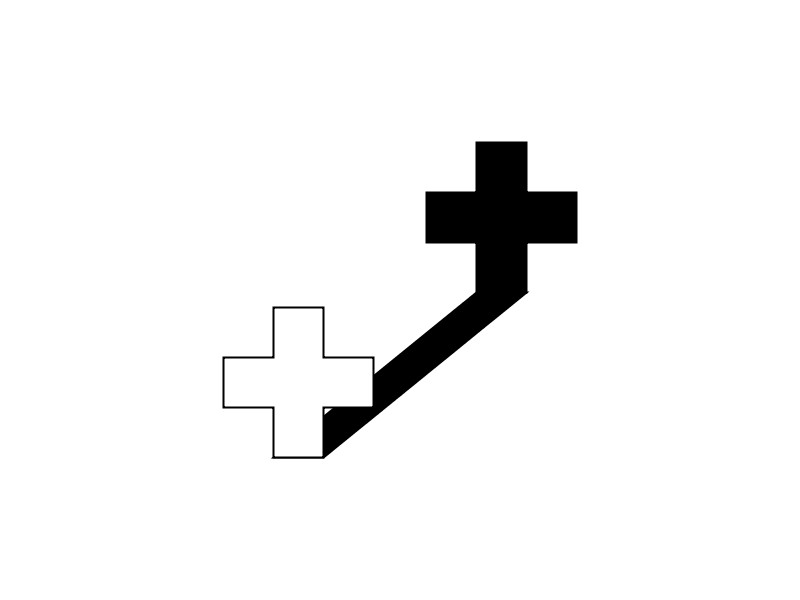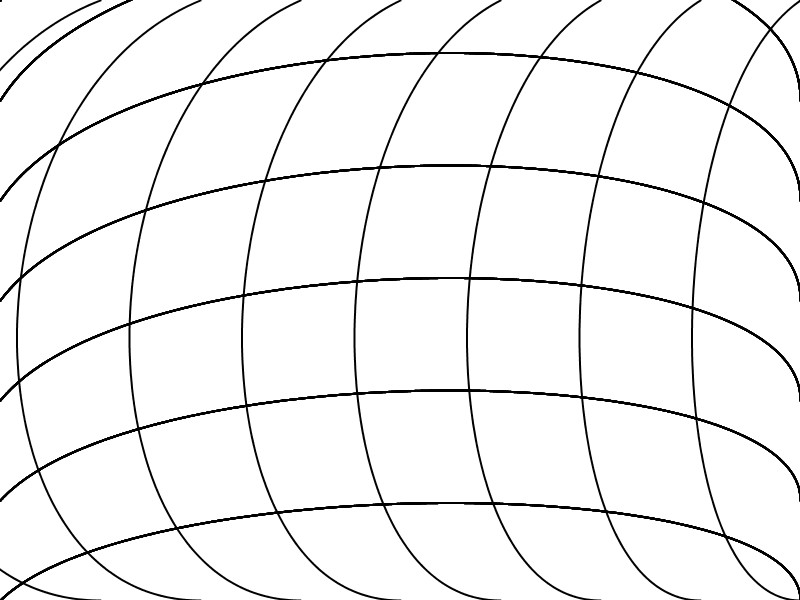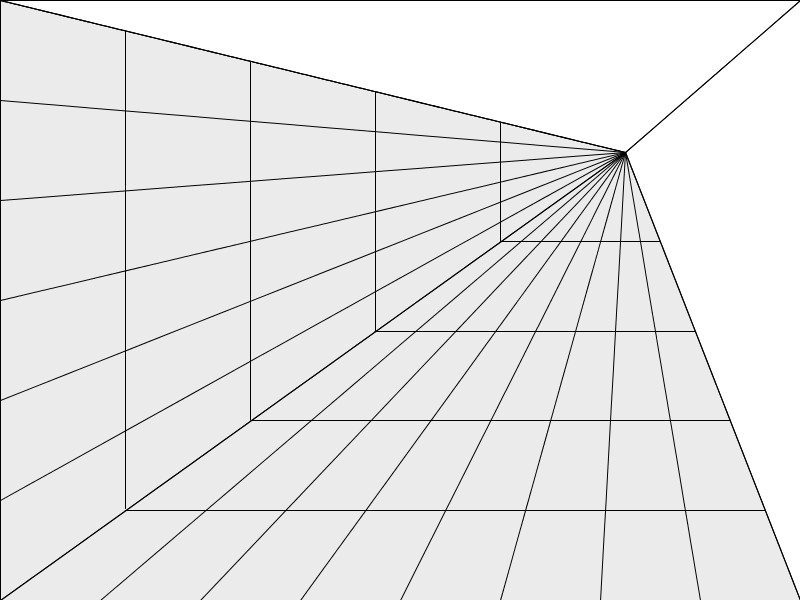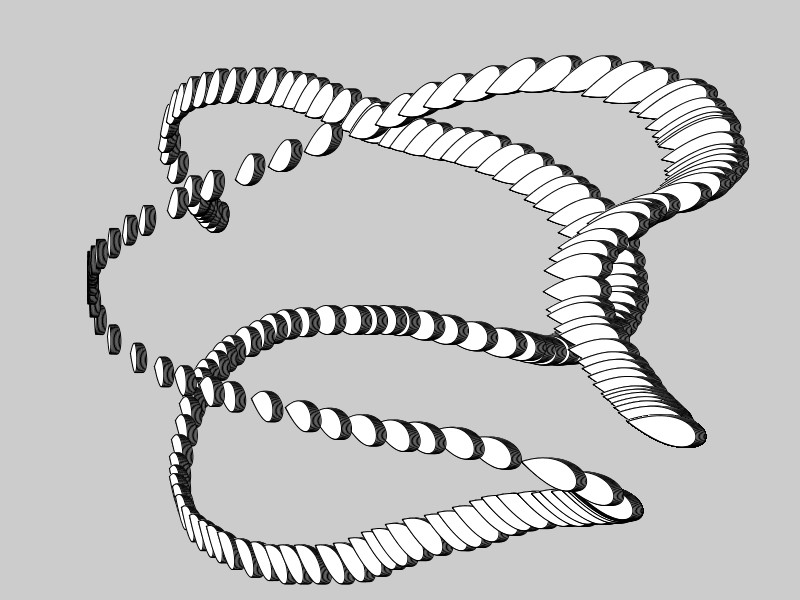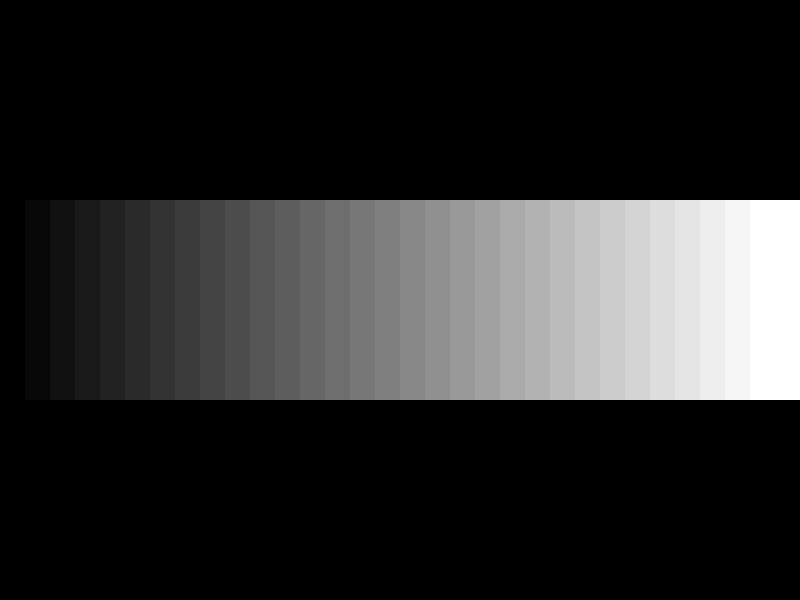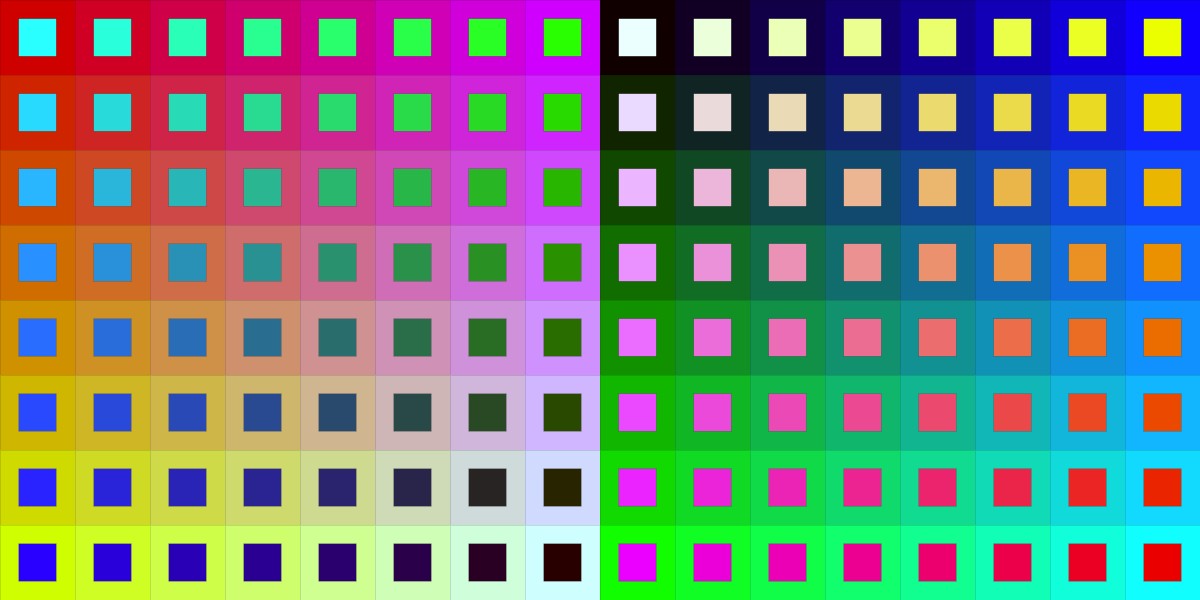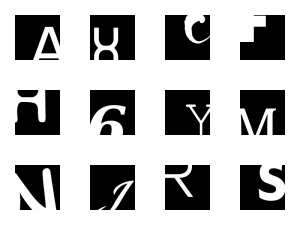Zurück zu den Grundlagen – Bauhaus Vorkurs war ein Kurs über die absolut ursprünglichen Ansätze von Layout und Design.
Weit entfernt von glänzenden, überladenen oder hochglanzpolierten Formaten förderte er das Verständnis für die wichtigsten Prinzipien grafischer Gestaltung.
Der Kurs war in acht Themen aufgeteilt, beginnend mit dem simplen Punkt und abschließend mit Typografie und Text.
Für die Abschlussaufgabe erstellte ich mindestens einen Processing-Sketch pro Thema. Diese kleinen, interaktiven Programme demonstrieren spezifische visuelle Wirkungsweisen, deren Ursprung im jeweiligen Themengebiet verankert ist.
Die Sketches sind mit Screenshots präsentiert (manche davon animiert). Falls Du interessiert bist, teste sie jedoch gerne selbst via Processing.js!
Punkt
Fleepoints
Dieser Sketch zeigt die Mausposition auf einer Fläche an. Statt den Zeiger selbst darzustellen, bricht er ein bestehendes Punktmuster.
Randompoints
Denkst Du, Du bist wirklich zu zufälligen Aktionen fähig? Vergleiche Dein Verständnis von Zufall mit dem eines Computers. Du wirst feststellen, dass alle Deine Handlungen einem Muster folgen.
Linie
Linedrawer
Mit vertikalen und horizontalen Linien kreiert Linedrawer ein Barcode-ähnliches Muster, das die Ebene auf interessante Art und Weise aufteilt.
Perspectivelines
Dieser Sketch basiert auf lediglich vier Linien und demonstriert, wie räumliche Wahrnehmung mit simplen Mitteln manipuliert werden kann.
Form
Formcreation
Formcreation lässt Dich zufällige Formen in verschiedenen Graufstufen erschaffen und erzeugt automatisch einen räumlichen Kontext zwischen diesen.
Permutation
Permutation ist zunächst nur ein geviertelter Kreis. Durch das drehen der einzelnen Viertel lässt sich eine Vielzahl von Formen kreieren.
Format
Imageframe
Dieser Bilderrahmen kommuniziert verschiedene Wahrnehmungen ein und desselben Bildes durch die Änderung dessen Formates.
Imageframe herunterladen
Shadowspace
Mit einem einfachen Klick ordnet Shadowspace Formen auf einer Ebene zufällig an, mit dem zusatz eines "Schattens". Durch die Änderung der Distanz wird die Illusion verschiedener Räume erzeugt.
Raster
Bowgrid
Bowgrid ist ein konkaves Muster, das dem Mauszeiger folgt – und dem Nutzer damit die Möglichkeit gibt, seine eigene räumliche Wahrnehmung zu beeinflussen.
Dgrid
Dieser Sketch zeigt ein dreidimensional wirkendes Raster. Der Fluchtpunkt folgt dem Mauszeiger, womit der Nutzer seine Perspektive und den Effekt des Raumes beeinflusst.
Filet
Durch das Zeichnen der gleichen simplen, zweidimensionalen Form mit Muster-basierter Verzerrung, erzeugt Filet eine dreidimensionale Illusion.
Farbe
Greyscale
Greyscale zeigt 32 Graustufen an. Der Hintergrund lässt sich ändern um deren Wirkung zu demonstrieren.
Farbwirkung
Colortable
Eine Tabelle mit Farbkombinationen. Ihre Komposition lässt sich durch die Mausposition frei ändern und demonstriert das Verhältnis der Farben zu deren jeweiligen Gegenspielern.
Schrift
Fontboxes
Durch das Anordnen einzelner Buchstaben verschiedener Schriftschnitte innerhalb eines schwarzen Quadrats, wird die Wirkung derer Position auf ihre Wahrnehmung demonstriert.
Fontboxes herunterladen